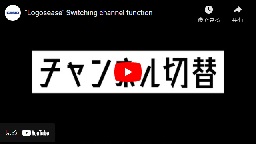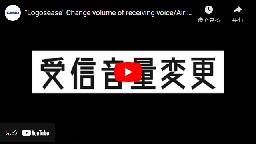- 1. Basic operation
- Introduction of basic operation
- 2. Settings
- Introduction of how to set correctl
- 3. Under water communication
- Introduction of how to communicate in under water
- 4. Voice training
- Introduction of practice method to speak well
- 5. Additional features
- Introduction of usefull addtional features
- 6. Maintenance
- Introduction of how to maintain after use
- 7. Tips to speak clearly
- Introduction of tips to speak cleary
- 8. Switching channel function
- Introduction of how to switch channel by tapping
- 9. Change volume_Timer
- Introduction of the air chack timer function, and how to change the volume by tapping
"Logosease" Underwater conversation training
Make sure to practice after descending immediately.
(When you practice first, it would be helpful for later underwater conversation.)
Click here to download ["Logosease" Underwater conversation training]
"Logosease" beginner's guide
The video introduces from preparing the unit to turning off after exit.
Also sample underwater conversations are in it.
"Logosease" Tapping Tempo
Showing good tempo of tapping Logosease.
"Logosease" How To Tap
Showing effecting tapping of Logosease.